Michaeltaylor12
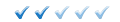
Intermediate
Join Date: 7.24.2019
Posts: 68
Location: usa
|
|
|
Posted: 3.19.2020 2:36:46
|
|
|
The data you store in QuickBooks is crucial for running your business, managing your finances and paying your taxes. Most QuickBooks users depend on some sort of online backup for their data security and peace of mind.
How do I set up QuickBooks Online Backup?
QuickBooks Online Backup is now Intuit Data Protect. It is included with Pro Plus, Premier Plus and Enterprise Plans. Follow the step-by-step instructions below to activate your data protection plan or purchase Intuit Data Protect through QuickBook’s app store.
QuickBooks Online Backup is only available for QuickBooks Desktop accounts. QuickBooks Online accounts must set up a backup through a third-party app or export data manually.
QuickBooks Clean Install Tool | QuickBooks Tool Hub | QuickBooks file Doctor
|
|
Lewis-H

Best of the Best
Join Date: 11.6.2020
Posts: 1000
|
|
|
Posted: 1.12.2021 5:48:51
|
|
|
Sign in to the QuickBooks Online Advanced company you want to back up as an admin.
Go to Settings ? and then select Back up company.
Select Backup from the menu.
Select New Manual Backup.
Select the company you want to manually backup.
|
|
PhyllisC
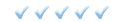
Newbie
Join Date: 1.12.2021
Posts: 1
Location: Dallas
|
|
|